- Go to Dashboard find Our Team
- Click on add new button, enter team member name(title), Description and set featured images for thumbnail
- All images size(dimenation) should be same in vertical(exa.370px/250px)

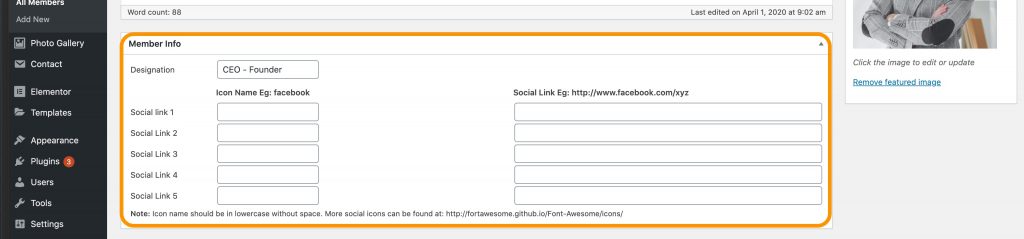
- Our Team Shortcodes: [ourteam col=”4″ show=”4″ excerptlength=”10″]
- Paste this shortcodes where(page or posts) you want team section
- How to set team member see screenshot below