Table of Contents
How to manage Home Sections ? #
- Go to WordPress Dashboard -> Pages
- Open home page and click on Edit with Elements Builder button.
- Note: Home page is based on Elements Page Builder, click here to know more.
How to edit Home Sections #
- By clicking on each section, Elementor will show all options to edit the selected section on the left side.
- You can edit contents, Styles and in advanced tab you can change motion effects, borders, background, paddings and margins

- At the end of the page you can find a + button that helps you to add new widgets or plugins to the home page.