Choosing the right WordPress theme is an important decision as it impacts the overall design, functionality, and user experience of your website. Here are some tips from Nordic WP Theme to help you choose a suitable WordPress theme:
- Define your website’s purpose and requirements:
Consider the purpose of your website, whether it’s a blog, business site, portfolio, or e-commerce store. Determine the features and functionalities you need, such as responsive design, customizable layouts, SEO optimization, e-commerce compatibility, etc. - Consider your branding and design preferences:
Think about your brand identity and the visual style you want to portray. Look for themes that align with your branding elements, such as color schemes, typography options, and overall aesthetics. This will help create a cohesive and visually appealing website. - Evaluate theme responsiveness and mobile-friendliness:
With the increasing use of mobile devices, it’s crucial to choose a theme that is responsive and displays well on various screen sizes. Make sure the theme you select adapts to different devices and provides a good user experience across platforms. - Check for theme compatibility and updates:
Ensure that the theme is compatible with the latest version of WordPress. Check if the theme developer actively maintains and updates the theme. Regular updates are important for security, bug fixes, and new feature additions. - Review user reviews and ratings:
Read user reviews and ratings of the theme you’re considering. This can provide insights into the theme’s performance, ease of use, and customer support. Look for themes with positive reviews and a good reputation. - Explore theme customization options to choose a wordpress theme:
Look for themes that offer customization options to modify the layout, colors, fonts, and other visual elements according to your preferences. Customization flexibility will allow you to personalize your website and make it unique. - Consider support and documentation:
Check if the theme developer provides comprehensive documentation and support options. This can be helpful in case you encounter any issues or need assistance with theme setup or customization. - Check for plugin compatibility:
If you plan to use specific plugins for added functionality, ensure that the theme is compatible with those plugins. This information is usually mentioned in the theme documentation or on the developer’s website. - Demo and preview the theme:
Take advantage of theme demos and previews to get a feel for how the theme looks and functions. Install the theme on a test WordPress site or use the developer’s live demo to explore different features and customization options. (We provide demo for all of our themes) - Consider premium vs. free themes:
Decide whether you want to opt for a free theme or invest in a premium theme. Free themes are a cost-effective option but may have limited features and support. Premium themes usually offer more advanced features, dedicated support, and better design quality.
Remember to choose a WordPress theme is a subjective decision, and what works for one website may not work for another. Take your time, do thorough research, and select a theme that best fits your specific needs and goals.